The Best Free Utilities :
I'm old enough to remember the bad old days of Windows. I struggled with crashing programs and merciless 640K DOS memory limits that made running game software almost impossible. To keep your PC working in those days, you needed a host of utilities: memory managers, disk defragmenters, and system boot tuners that became crucial to your day-to-day work.
Times change, and yet they remain the same. Windows XP has helped sweep away the old frustrations, but it leaves new ones in its wake. Fortunately, there is a quiet army of programmers, developers, and software makers churning out utilities to fix what ails you and your current PC. Here, in alphabetical order, is a look at some of my favorite utilities--the ones I rely on every day.
AllSnap:
I almost feel bad recommending AllSnap because it's so much simpler than the average utility. Install AllSnap and the program quietly makes program windows and dialog boxes click into place. No more slipping and sliding: windows snap cleanly to the edge of the screen or to each other.
Firefox Extensions:
Over the years, Internet Explorer has inspired a raft of utilities, from pop-up blockers to cookie-management tools. The popular Firefox browser is getting similar treatment, but these utilities are packaged as Firefox Extensions--applets that plug into the browser. My two favorites are the Tab Mix extension for managing tabbed page behaviors, and the All-in-One Gestures extension for navigating with simple swipes of the mouse.
With Tab Mix, I can control where tabs appear and how they behave--adding a Close Tab icon to each tab, for instance, which makes it much easier to close individual tabs. All-in-One Gestures eliminates the need to click the browser's Forward and Back buttons. Instead, you just click the right mouse button while dragging the mouse left or right to move backward or forward. Very cool.
Folder Size:
Windows Explorer's Detail view lets you see all sorts of information about files, including creation and modification date, and of course, file size. But folders in Explorer don't get the same treatment. The only way to see how much information is stored in a folder is to hover the cursor over it and wait for a balloon to pop up.
Folder Size is a tiny app that adds two columns to the Detail view--one displaying the size of the folder and another that lets you sort by size. It's not a perfect solution, but the added information really helps in some instances, such as when trying to figure out if the contents of my music directory will fit on one DVD-R disc.
JGoodies JDiskReport:
The age of digital media means no disk is big enough. The Java-based JDiskReport utility scans your hard disk and then produces highly informative graphical displays. You can see exactly where most of your data is residing, and even explore data by file type, last modified date, and other criteria. It's a terrific tool for deciding what files you want to keep on your overcrowded hard disk, and what files might be good for saving to removable media.
IrfanView:
IrfanView is the little app that could. Small, fast, and easy to use, it displays or plays back almost every type of media, including images, photos, music, and video files. Unlike hopeless media bloatware like Windows Media Player and RealNetworks RealPlayer, IrfanView also doubles as a lightweight photo editor. Perform red-eye removal, color and gamma tweaks, image resizing, and format conversions. There's even a useful set of batch operations--great for renaming files or applying an image change across a set of files.
Microsoft AntiSpyware:
In a classic case of "better late than never," Microsoft last winter released a beta version of its free antispyware tool. Based on the respected Giant AntiSpyware product, Microsoft AntiSpyware offers a capable spyware scan and removal engine that has proven superior to popular freeware offerings like Ad-Aware and Spybot Search and Destroy. Microsoft AntiSpyware goes even further, letting you purge Internet caches, recently used file lists, and cookie files to better ensure your privacy.
NetStumbler:
Wireless networking is great--until Windows XP gets confused and can't find your network. When Wi-Fi befuddlement strikes, I launch NetStumbler, a utility that uses your Wi-Fi adapter to listen for nearby networks and then display detailed information about each access point. Useful for sniffing out Wi-Fi hotspots and troubleshooting problems, NetStumbler displays information such as Wi-Fi protocol, encryption type, access point ID, and signal and noise levels. If you have a global positioning system, NetStumbler can even map out access-point locations. Very handy.
StatBar:
Sometimes smaller is better--much better. The svelte StatBar monitoring utility provides a sleek and slim interface for checking on all sorts of stuff, from CPU workloads and memory usage, to network traffic, battery levels, and even WinAmp controls. Loads of customizations make this attractive program one of my must-install utilities.
Rainmeter:
Another riff on the PC-monitoring theme, Rainmeter is eye-pleasing and boasts a sleek clock and a compact RSS feed display. The graphics are stunning, but they take up enough screen real estate that some users might opt for the more compact StatBar.
Real Alternative:
RealNetworks' RealPlayer pushes the line between software and spyware, installing all sorts of unwanted stuff onto your PC. Unfortunately, other media players can't play back RealVideo and RealAudio files, forcing millions to bite the bullet and load the RealPlayer application.
Real Alternative ends the tough choice by letting users play back Real-format files inside a specially modified version of the "classic" Windows Media Player. Users can play both downloaded and streaming tracks, without worrying about the software reporting back on their viewing or listening preferences to Real's servers. There's also an alternative to the QuickTime viewer, called QuickTime Alternative.
Michael Desmond is publishing director at Bock Interactive, a Web commerce solutions and consulting firm in Burlington, Vermont. He drives his wife crazy with all the utilities he installs on her PC
Publisher : PCworld.
















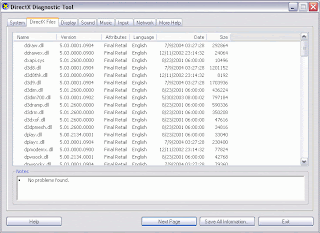


















 Lest someone thinks I have it out for nVidia, my primray machine has two nVidia 7950s in it. I just wish nVidia would take its drivers more seriously. They were crummy on Windows XP. Some may recall how you'd see reports about how WindowBlinds or WindowFX "slowed my machine to a crawl" and called our software bloated not realizing that no, our stuff runs great if the drivers are decent (like the ATI ones or the occasional nVidia one).
Lest someone thinks I have it out for nVidia, my primray machine has two nVidia 7950s in it. I just wish nVidia would take its drivers more seriously. They were crummy on Windows XP. Some may recall how you'd see reports about how WindowBlinds or WindowFX "slowed my machine to a crawl" and called our software bloated not realizing that no, our stuff runs great if the drivers are decent (like the ATI ones or the occasional nVidia one).





